Enjoy the beauty of Macintosh, without ditching Micro$oft!
Getting bored with WindowsXP looks? Don’t want to upgrade to Vista right now? I guess I can give you a hand on that. I make this guide so that anyone who wants a more beatiful desktop can learn where to start from. If you’re one of them, then you’ve google to the right site. This guide will transform your desktop to mimic the upcoming Leopard 10.5 from Apple.
We all know that Macintosh is one of the best OS out there, and most people consider it beautiful. So, many people who use W*ndows and L*nux are trying to get the same appearance. Most of the themes and icons in this guide are taken from DevianART . Credits to all of the authors. They’ve done the hard work, it is for us to use and I just rearrange them for those who need. So let’s get started.
Here’s Ultimate XP to Leopard Transformation GuideHere’s my Laptop desktop after the transformation!… It’s so live, fast and beautiful too and it’s hard to distinguish as WindowsXP too!.
Recomendations: I have been using FlyKyteOSX for more than 6 months by now and till now I have not faced a single issue with it, be it stability, memory consumption, resource utilisation… Its so light and runs benind, giving almost real MacOS Leopard Look and Feel. More over, during installtion, it does backup the Windows System files, hence you don’t have to worry about possible recovery after any nasty windows “Blue screen of Death” (BSOD). Try it… You will definitely love it…
[Thanks Ascetic & DownloadGeeks.com]

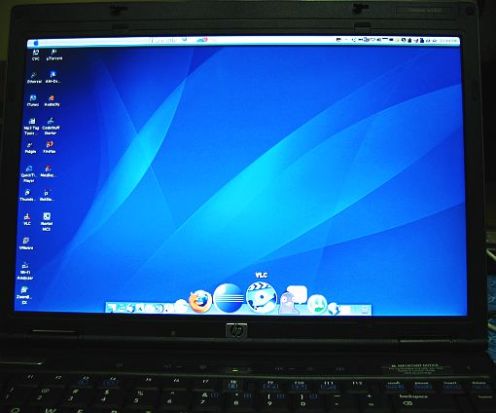




can I get the software copy? would you please send me or upload the files at mediafire.com. that will be great for me.
Hi Sam,
You can download the latest FlyKiteOSX from here: http://www.flyakiteosx.com/
Cheers!